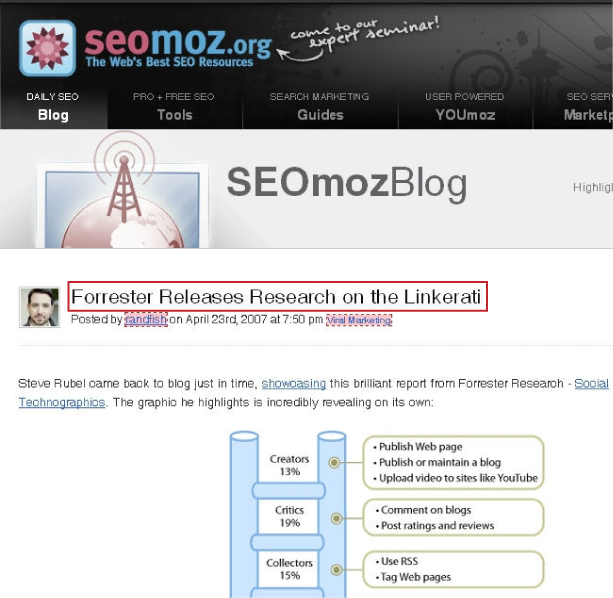2. Meta Description Tags
Meta descriptions have three primary uses:
To describe the content of the page accurately and
succinctly
To serve as a short text “advertisement” to click on your
pages in the search results
To display targeted keywords, not for ranking purposes, but to
indicate the content to searchers
Great meta descriptions, just like great ads, can be tough to
write, but for keyword-targeted pages, particularly in competitive
search results, they are a critical part of driving traffic from the
engines through to your pages. Their importance is much greater for
search terms where the intent of the searcher is unclear or different
searchers might have different motivations.
Here are seven good rules for meta descriptions:
Tell the truth
Always describe your content honestly. If it is not as
“sexy” as you’d like, spice up your content; don’t bait and switch
on searchers, or they’ll have a poor brand association.
Keep it succinct
Be wary of character limits—currently Google displays up to
160 characters, Yahoo! up to 165, and Bing up to 200+ (they’ll go
to three vertical lines in some cases). Stick with the
smallest—Google—and keep those descriptions at 160 characters
(including spaces) or less.
Author ad-worthy copy
Write with as much sizzle as you can while staying
descriptive, as the perfect meta description is like the perfect
ad: compelling and informative.
Test, refine, rinse, and repeat
Just like an ad, you can test meta description performance
in the search results, but it takes careful attention. You’ll need
to buy the keyword through paid results (PPC ads) so that you know
how many impressions critical keywords received over a given time
frame. Then you can use analytics to see how many clicks you got
on those keywords and calculate your click-through rate.
Analyze psychology
Unlike an ad, the motivation for a natural-search click is
frequently very different from that of users clicking on paid
results. Users clicking on PPC ads may be very directly focused on
making a purchase, and people who click on a natural result may be
more interested in research or learning about the company. Don’t
assume that successful PPC ad text will make for a good meta
description (or the reverse).
Include relevant keywords
It is extremely important to have your keywords in the meta
description tag—the boldface that the engines apply can make a big
difference in visibility and click-through rate. In addition, if
the user’s search term is not in the meta description, chances are
reduced that the meta description will be used as the description
in the SERPs.
Don’t employ descriptions universally
You shouldn’t always write a meta description. Conventional
logic may hold that it is usually wiser to write a good meta
description yourself to maximize your chances of it being used in
the SERPs, rather than let the engines build one out of your page
content; however, this isn’t always the case. If the page is
targeting one to three heavily searched terms/phrases, go with a
meta description that hits those users performing that
search.
However, if you’re targeting longer tail traffic with
hundreds of articles or blog entries or even a huge product
catalog, it can sometimes be wiser to let the engines themselves
extract the relevant text. The reason is simple: when engines
pull, they always display the keywords (and surrounding phrases)
that the user searched for. If you try to force a meta
description, you can detract from the relevance that the engines
make naturally. In some cases, they’ll overrule your meta
description anyway, but since you can’t consistently rely on this
behavior, opting out of meta descriptions is OK (and for massive
sites, it can save hundreds or thousands of man-hours).
3. Heading (H1, H2, H3) Tags
The H(x) tags in HTML (H1, H2, H3, etc.) are
designed to indicate a headline hierarchy in a document. Thus, an H1 tag
might be considered the headline of the page as a whole, whereas H2 tags
would serve as subheadings, H3s as tertiary-level headlines, and so
forth. The search engines have shown a slight preference for keywords
appearing in heading tags, notably the H1 tag (which is the most
important of these to employ).
In some cases, you can use the title tag of a page, containing the
important keywords, as the H1 tag. However, if you have a longer title
tag, you may want to use a more focused, shorter heading tag using the
most important keywords from the title tag. When a searcher clicks a
result at the engines, reinforcing the search term he just typed in with
the prominent headline helps to indicate that he has arrived on the
right page with the same content he sought.
Many publishers assume that what makes the H1 a stronger signal is
the size at which it is displayed. For the most part, the styling of
your heading tags is not a factor in the SEO weight of the heading tag.
You can style the tag however you want, as shown in Figure 2, provided that you don’t
go to extremes (e.g., make it too small to read).